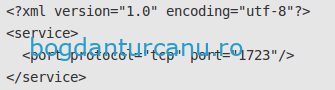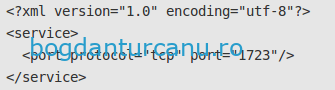Pentru lenesi:
yum -y install ppp pptpd
cp /etc/pptpd.conf /etc/pptpd.conf.bak
În fisierul /etc/pptpd.conf punem următorul conținut:
option /etc/ppp/options.pptpd
logwtmp
localip 10.0.10.1
remoteip 10.0.10.2-254
cp /etc/ppp/options.pptpd /etc/ppp/options.pptpd.bak
În fișierul /etc/ppp/options.pptpd vom pune:
name pptpd
refuse-pap
refuse-chap
refuse-mschap
require-mschap-v2
require-mppe-128
proxyarp
lock
nobsdcomp
novj
novjccomp
nologfd
ms-dns 8.8.8.8
ms-dns 8.8.4.4
cp /etc/ppp/chap-secrets /etc/ppp/chap-secrets.bak
În fișierul /etc/ppp/chap-secrets definim datele de acces:
utilizator pptpd parola_aleasa *
cp /etc/sysctl.conf /etc/sysctl.conf.bak
În fișierul /etc/sysctl.conf punem următoarele linii:
net.core.wmem_max = 12582912
net.core.rmem_max = 12582912
net.ipv4.tcp_rmem = 10240 87380 12582912
net.ipv4.tcp_wmem = 10240 87380 12582912
net.core.wmem_max = 12582912
net.core.rmem_max = 12582912
net.ipv4.tcp_rmem = 10240 87380 12582912
net.ipv4.tcp_wmem = 10240 87380 12582912
net.core.wmem_max = 12582912
net.core.rmem_max = 12582912
net.ipv4.tcp_rmem = 10240 87380 12582912
net.ipv4.tcp_wmem = 10240 87380 12582912
net.ipv4.ip_forward = 1
Rulăm:
sysctl -p
systemctl start pptpd
systemctl enable pptpd.service
zone=public
firewall-cmd --permanent --new-service=pptp
În fisierul /etc/firewalld/services/pptp.xml punem conținutul:
Apoi rulăm:
firewall-cmd --permanent --zone=$zone --add-service=pptp
firewall-cmd --permanent --zone=$zone --add-masquerade
firewall-cmd --reload
Asta e tot.
Acum ne putem conecta, dar nu uitati de MPPE (Point to Point Encryption).
Articole asemanatoare:
- DNS – restricționare acces site-uri noroc ilegale
- Instalare Cacti pe CentOS 7
- Primii pasi in lumea FreeBSD-ului
- FreeBSD VPN Server
- Au apărut
- Monitorizare trafic – mrtg si ipfw
- FreeBSD – server PPPoE – MPD5 + freeRADIUS
- Orange Home Net prin fibră – dual stack IPv4/IPv6
- Linux – Config minimal pentru NAT
- ZTE ZXR 10 2609